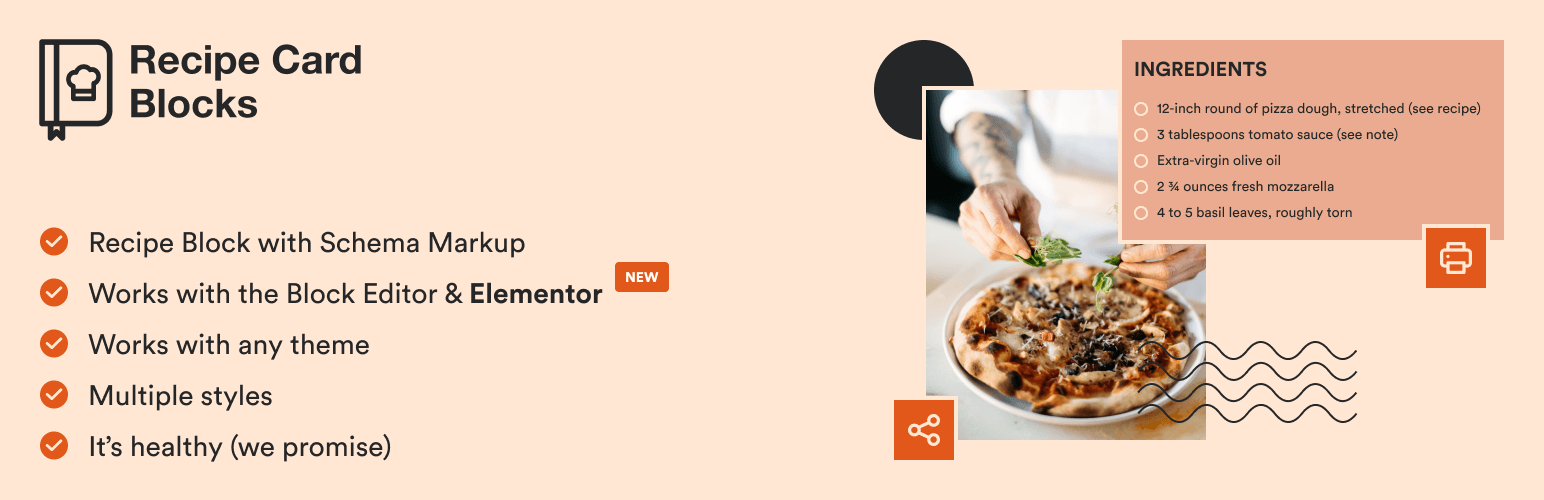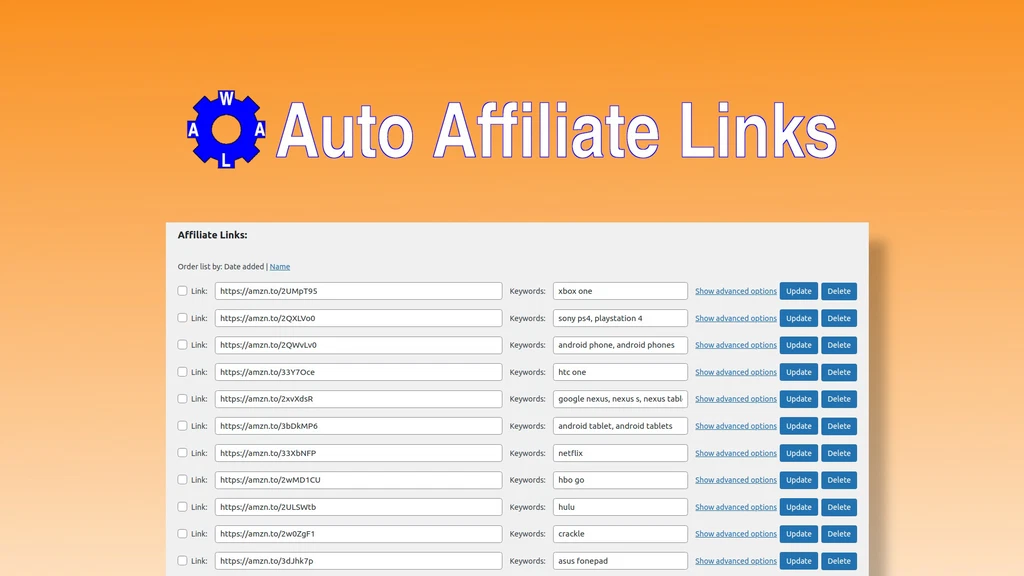Looking for a flexible way to earn extra income? Freelancing on Fiverr is a great option. It lets you use your skills to make money.
Fiverr is a well-known platform that connects freelancers with clients all over the world. By setting up a professional profile and offering services, you can start making money quickly. With Fiverr success strategies, you can stand out and get paid more.
Whether you’re a writer, designer, or programmer, Fiverr is a place to show off your skills. By using the platform’s large client base, you can boost your freelance income on Fiverr and reach your financial goals.
Key Takeaways
- Discover how to earn extra income through freelancing.
- Learn the benefits of using Fiverr as a freelancer.
- Understand the importance of creating a professional profile.
- Explore strategies for succeeding on Fiverr.
- Find out how to increase your freelance income.
Understanding the Fiverr Marketplace
Fiverr has changed how freelancers meet clients. It’s a special place for digital services. Now, people can share their skills worldwide, earning extra money.
What is Fiverr and How Does it Work?
Fiverr is a digital space for freelance services. It lets people sell services starting at $5. Sellers create profiles and offer their gigs. Buyers find and order services they need.
Fiverr’s easy-to-use design and strong setup help freelancers grow their businesses.
The Benefits of Freelancing on Fiverr
Freelancing on Fiverr has many perks. You can work when you want, pick from many projects, and make extra cash. A Fiverr survey found that
“70% of buyers on Fiverr say that working with freelancers helps them complete projects faster.”
This shows freelancers are key to fast project completion. Fiverr also helps freelancers build their portfolios and skills. By using Fiverr’s big marketplace, freelancers can grow their networks and make more money.
Fiverr makes it easy for freelancers and clients to work together. Knowing how Fiverr works and its benefits can help freelancers reach their career goals.
Getting Started: Creating Your Fiverr Account
Starting your journey as a Fiverr freelancer begins with a professional account. This first step is key. It sets the stage for your freelancing career.
Setting Up Your Profile for Success
To make your profile a success, give accurate and detailed info about yourself. This includes:
- Choosing a professional username that shows your brand or services.
- Adding a profile picture that is clear and professional.
- Writing a compelling bio that showcases your skills and experience.
By focusing on these, you can make a profile that draws in clients and stands out.
Crafting a Compelling Bio and Profile Picture
Your bio and profile picture are the first things clients see. They must make a strong impression. Here are some tips:
- Be clear and concise in your bio, focusing on your main skills and services.
- Use a professional profile picture that is well-lit and of high quality.
By following these tips, you can make a bio and profile picture that stand out on Fiverr.
Identifying Your Marketable Skills
Discovering your marketable skills is the first step to a successful freelancing career on Fiverr. Start by looking at your strengths and what services are popular on the platform.
Assessing Your Expertise and Talents
Start by listing your skills, experience, and areas of expertise. Think about what you’re naturally good at and what you’ve learned over time. This could include digital marketing, graphic design, writing, and programming, or even voice-over work or video editing.
To help, ask yourself:
- What do I enjoy doing in my free time?
- What professional skills have I developed over the years?
- Have I learned any new skills through online courses or certifications?
Researching In-Demand Services on Fiverr
After knowing your skills, research what’s popular on Fiverr. Look at the top-selling gigs and categories to see what buyers want.
Top-Selling Categories on Fiverr
Fiverr’s top categories include digital marketing, writing & translation, and graphics & design. Services like SEO, content writing, and logo design are big hits.
Finding Your Niche
After finding in-demand services, it’s key to find your niche. Your niche is where you specialize, helping you stand out and attract clients. For example, you could focus on logo design for startups or branding for small businesses.
By focusing on a niche, you can:
- Build a strong reputation in that area.
- Charge more because of your specialized skills.
- Attract clients who need your specific services.
Creating Effective Gigs on Fiverr
To succeed on Fiverr, you need a gig that shows off your skills and appeals to clients. A well-made gig is key to attracting and keeping clients in the competitive Fiverr market.
Writing Attention-Grabbing Gig Titles
Your gig title grabs the first glance of potential clients. It’s vital for catching their eye. Make your title clear and relevant. Use keywords that accurately describe your service and keep it short but informative. Steer clear of jargon or complex terms that might confuse people.
Crafting Detailed Gig Descriptions
A detailed gig description helps clients understand what you offer and what they can expect. Start by clearly stating your service. Then, explain the benefits and what makes you different. Include specific details about your process, timelines, and any relevant deliverables. Use bullet points or numbered lists to make it easy to read.
Selecting the Right Tags and Categories
Tags and categories are crucial for your gig’s visibility on Fiverr. When picking tags, use relevant keywords that clients might use when searching for your service. Be specific and avoid broad terms that don’t fit your gig. Choose the most relevant category for your service to boost your gig’s search visibility.
Creating Compelling Gig Images and Videos
Visual content is a strong tool for showcasing your services and drawing in clients. For gig images, aim for high-quality visuals that clearly show your service. Use text overlays to highlight key information or benefits. For videos, keep them short and engaging, offering a clear service overview and what clients can expect. Make sure both images and videos meet Fiverr’s platform requirements.
By focusing on these key elements, you can make a gig that shines on Fiverr. It will effectively communicate your value to potential clients, helping you succeed in freelancing.
Pricing Strategies for Freelancing on Fiverr
Getting the right price on Fiverr is key. You need to know the platform’s fees and what others charge. This helps attract clients and make a profit.
Understanding Fiverr’s Pricing Structure and Fees
Fiverr has a tiered pricing system, starting at $5 per gig. But, the platform takes a 20% commission on what you earn. For example, if you make $100, Fiverr takes $20, leaving you with $80.
There’s also a 5.5% processing fee on the buyer’s payment. This includes the gig price and any extras.
Setting Competitive Rates for Your Services
To price right, you must research the market. Look at what others charge for similar services. Competitive pricing means offering value that matches your price. Consider your expertise, the service’s complexity, and the time it takes.
Creating Effective Gig Packages
Gig packages let you offer different services to meet various needs and budgets. Fiverr allows sellers to have Basic, Standard, and Premium packages.
Basic, Standard, and Premium Package Differences
The Basic package starts at $5. The Standard package is more popular, offering better service at a higher price. The Premium package is the top tier, with the most service and support at a higher price. Each tier should offer clear, incremental value.
Upselling with Gig Extras
Gig extras are additional services that can increase your earnings. By offering extras like faster delivery or more revisions, you can make more money. Make sure these extras are priced right and add value to the buyer’s experience.
By understanding Fiverr’s pricing, setting competitive rates, and using gig packages and upselling, you can earn more and succeed on the platform.
Marketing Your Fiverr Services
To stand out in the competitive Fiverr marketplace, freelancers must use smart marketing. They need to use social media, Fiverr’s tools, and a professional portfolio. This mix helps them shine.
Leveraging Social Media to Promote Your Gigs
Social media is a great way to promote Fiverr gigs. Freelancers can post their services on Twitter, Facebook, and LinkedIn. This helps them reach more people.
Sharing engaging content, like before-and-after examples or client testimonials, can grab attention. Using the right hashtags and tagging influencers can also boost visibility.
For example, a graphic designer can post a recent project on Instagram. They can use hashtags like #GraphicDesign and #Fiverr. This promotes their gig and shows their skills to more people.

Using Fiverr’s Promotion Tools
Fiverr has tools to help freelancers promote their gigs. There are sponsored gigs and Fiverr Pro, which highlights top freelancers. Knowing how to use these tools can make a big difference.
Building a Portfolio to Attract Clients
A professional portfolio is key for attracting clients on Fiverr. It shows off a freelancer’s skills and experience. This builds trust with potential clients.
Freelancers should pick their best work and present it clearly. This includes previous projects, client testimonials, and any certifications. A well-made portfolio can make a big impact.
| Marketing Strategy | Description | Benefits |
|---|---|---|
| Social Media Promotion | Sharing gigs on social media platforms | Increased visibility, broader audience reach |
| Fiverr’s Promotion Tools | Utilizing sponsored gigs and Fiverr Pro | Enhanced visibility, credibility |
| Portfolio Building | Showcasing skills and experience | Builds trust, demonstrates expertise |
Delivering Excellence: Managing Orders and Clients
To excel on Fiverr, you must manage client expectations and orders well. This means clear communication, timely delivery, and attention to detail.
Communicating Effectively with Clients
Good communication is key to a successful Fiverr gig. It’s vital to answer client questions quickly and clearly. Using tools like Fiverr’s messaging system helps keep talks organized and ensures everyone is in sync.
A Fiverr survey found that clear communication is crucial for a successful deal. As one seller said,
“Clear and timely communication with clients has been the key to my success on the platform.”
Meeting Deadlines and Managing Expectations
Meeting deadlines builds trust with clients. Setting realistic timelines and sharing your work process helps manage expectations. It’s also wise to underpromise and overdeliver to keep clients happy.
| Best Practices | Benefits |
|---|---|
| Set clear deadlines | Builds trust with clients |
| Be transparent about your process | Manages client expectations |
| Underpromise and overdeliver | Ensures client satisfaction |
Handling Revisions and Feedback
Dealing with revisions and feedback is part of freelancing. It’s important to be open to feedback and willing to make changes. Using feedback to improve your services helps you grow as a freelancer.
Turning Negative Experiences into Positive Outcomes
Not every client interaction will be positive, but how you respond matters. Turning negative experiences into positive outcomes requires a professional and courteous approach. By listening to client concerns and addressing them quickly, you can often fix issues and keep a good relationship.
When to Cancel an Order
There may be times when canceling an order is best. Understanding Fiverr’s cancellation policy and knowing when to cancel helps protect your interests as a freelancer.
Scaling Your Freelancing on Fiverr Business
To grow your Fiverr business, you need more than just finishing jobs. You must improve your seller status, offer more services, and build strong client ties.
Becoming a Fiverr Level One, Two, and Top Rated Seller
Reaching higher levels on Fiverr, like Level One, Two, or Top Rated Seller, is key. These levels boost your visibility and gain client trust. To hit Top Rated Seller, focus on quality work, quick responses, and happy clients.
| Fiverr Level | Requirements | Benefits |
|---|---|---|
| Level One Seller | Complete 10 orders, maintain a 4.5-star rating | Increased visibility, more gig exposure |
| Level Two Seller | Complete 50 orders, maintain a 4.7-star rating | Higher earnings potential, more client trust |
| Top Rated Seller | Consistently high performance, excellent client reviews | Maximum visibility, highest earnings potential |
Expanding Your Service Offerings
To grow your Fiverr business, think about adding new services. You could start new gigs or offer premium services for more money. This way, you can reach more clients and make more money.

Building Long-Term Client Relationships
Creating lasting client relationships is crucial. Aim to provide top-notch service, communicate well, and offer rewards for repeat business. Long-term clients can bring steady income and help spread the word about your services.
By using these methods, you can grow your Fiverr business and find lasting success.
Conclusion: Your Path to Fiverr Success
To succeed on Fiverr, you need to know the platform well. You must also find your marketable skills and market your services well. By using the tips from this article, you can start your path to Fiverr success and grow your freelancing business.
Creating a strong profile and making effective gigs are key. Also, delivering top-notch work is crucial. Using social media, Fiverr’s promotion tools, and building a portfolio can help attract clients and grow your business.
Keep focusing on excellent customer service, meeting deadlines, and improving your skills. This will help you earn more, offer more services, and build a loyal client base. By doing this, you’ll achieve success on Fiverr.
FAQ
What is Fiverr and how does it work?
Fiverr is a digital marketplace. It connects buyers and sellers of digital services. Freelancers can offer their skills and services starting at per gig.
How do I create a Fiverr account?
To create a Fiverr account, visit Fiverr.com and click “Join.” Follow the registration process. You’ll need to provide basic information, verify your email, and set up your profile.
What kind of services can I offer on Fiverr?
Fiverr offers many categories, like digital marketing, writing, and graphic design. You can offer services that match your skills and expertise.
How do I price my services on Fiverr?
Fiverr lets you create gig packages with different prices. You can start at per gig and offer more services or upgrades to earn more.
How do I get paid on Fiverr?
Fiverr handles payments. Clients pay for gigs, and once the work is done and approved, you get paid through your chosen method.
Can I get a refund if a client is not satisfied?
Fiverr has a refund policy. If a client isn’t happy, you might need to give a refund or redo the work to meet their expectations.
How do I become a top-rated seller on Fiverr?
To become a top-rated seller, focus on delivering quality work. Keep customers happy and meet Fiverr’s performance metrics.
Can I offer services outside of Fiverr’s platform?
Fiverr lets you communicate with clients and direct them to external services. But, you must follow Fiverr’s terms and guidelines when promoting external services.
How do I handle revisions and feedback?
Fiverr encourages freelancers to work closely with clients. Be open to revisions and feedback. Use it to improve your services.
What are gig extras, and how can I use them?
Gig extras are additional services you can offer to clients. They can help you earn more and provide more value to your clients.
How do I scale my Fiverr business?
To scale your Fiverr business, focus on delivering quality work. Expand your service offerings and build long-term client relationships.